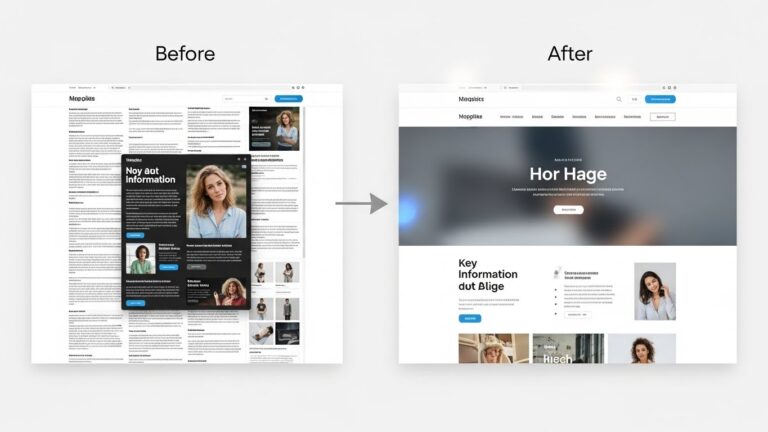Want to know how many hours you spent last week on the website for your new client? Need to track your team's hours by function? Want to figure out your hourly wage by project? Or maybe you would like to monitor the time you spend playing solitaire or cruising blogs? Then what you need is a time-tracking software program. You have a bevy of paid and free options to track your time. Let's take a look:
Want to know how many hours you spent last week on the website for your new client? Need to track your team's hours by function? Want to figure out your hourly wage by project? Or maybe you would like to monitor the time you spend playing solitaire or cruising blogs? Then what you need is a time-tracking software program. You have a bevy of paid and free options to track your time. Let's take a look:
Klok
This desktop application allows you to create a visual representation of your time, track by client or project, and export your time totals to your time sheets for clients. Available as individual licenses for $15.99. (www.getklok.com).
Paymo
This system provides free time tracking and three invoices for individuals. You may also use overview and reporting systems for businesses, for $3.99 per user per month. You can sort and track by user, client, project, and task, and track by iPhone or desktop. (www.paymo.com).
Toggl
One-click tracking on your computer or iPhone with Toggl. Free for up to five users; plans scale up from there. You can also embed Toggl into your favorite Internet application, like iGoogle or Gmail. (www.toggl.com).
Rescue Time
Rescue Time doesn't just let you track your time; it helps you focus by blocking distracting sites (Facebook, anyone?). It also creates time tracking reports and graphs. Rescue Time's Solo Lite is available for free but is limited on features; Solo Pro is available for $6-$9 per month, and the Team Edition is available for $15/month or less. (www.rescuetime.com).
Clock My Time
Clock My Time is a desktop widget for Yahoo or Vista. You simply download the widget to your desktop and use it to track your time. You can monitor your or your team's time from any Internet-enabled computer. $10 per user per year. (www.clockmytime.com).
iPhone apps
If you are on an iPhone, you have a number of low-cost apps for your own tracking time, including ClockedIn, Timely, and Easy TimeSheet. Be careful when shopping for an iPhone app, though, as some require a membership subscription to a more powerful desktop application.
When evaluating your time tracking options, consider:
- How many users you'll need
- What reports and charts you'll want to create
- How many tasks you'll be tracking
- If you need access from other computers
- What kind of storage you'll need
- If you want to generate invoices from your time sheets, and if so, how many per month you'll be creating
Once you select a time tracking program, be sure to USE it. Just like a budget, it won't do any good just sitting on your desktop. Put it to use to increase your productivity and start saving time… and money!
![]() photo credit: dinuks
photo credit: dinuks