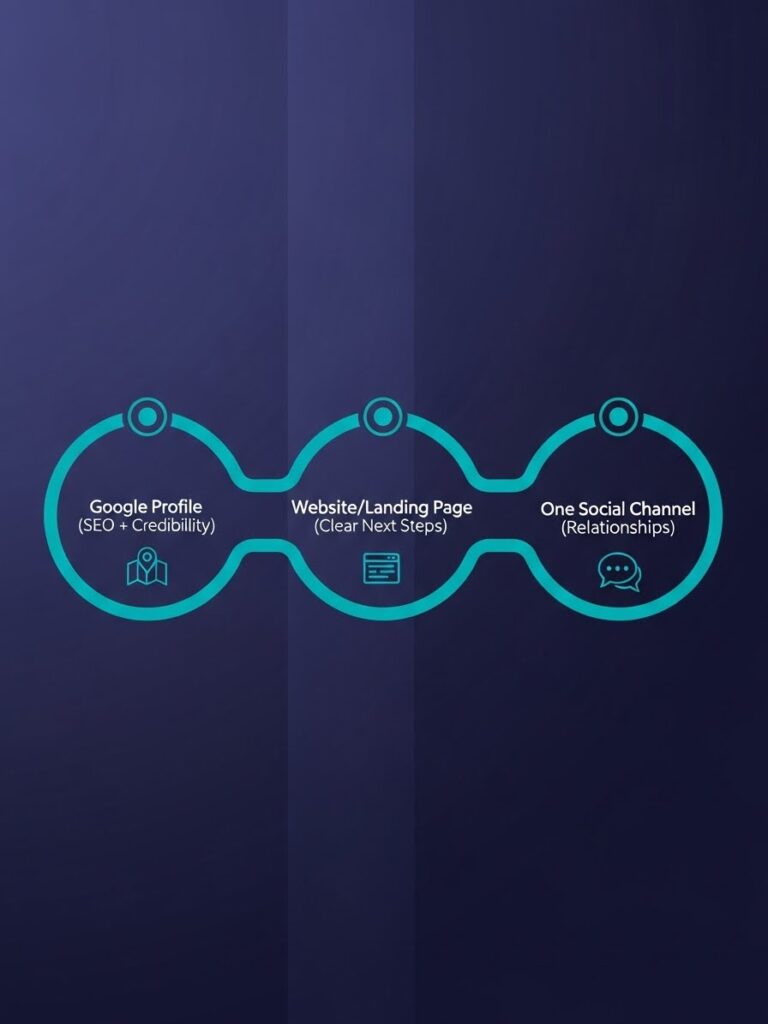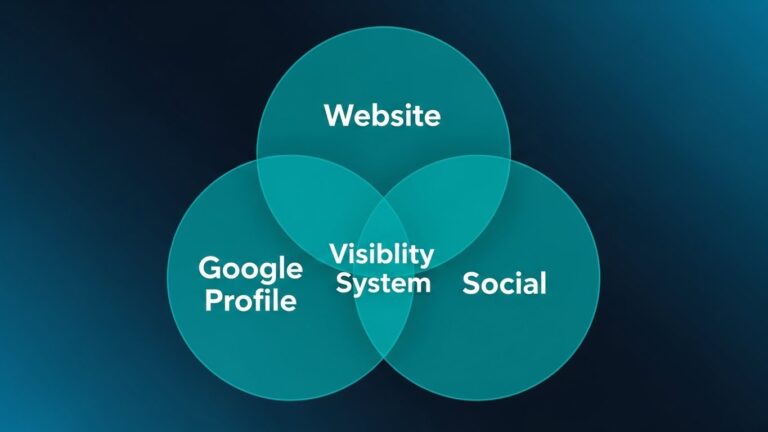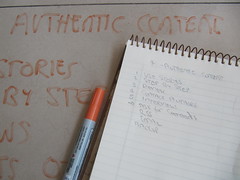 When I was thinking about entrepreneurial productivity, I polled my Twitter followers on their favorite productivity tools. The number-one answer: To-Do lists! I was surprised at the number of techy-types who owned up to using the old-fashioned pen and paper to create their lists. Once they read the following list of high-tech options, I bet they'll convert quickly!
When I was thinking about entrepreneurial productivity, I polled my Twitter followers on their favorite productivity tools. The number-one answer: To-Do lists! I was surprised at the number of techy-types who owned up to using the old-fashioned pen and paper to create their lists. Once they read the following list of high-tech options, I bet they'll convert quickly!
What to-do list program works best will depend on a number of things, including:
- Are your entries simple tasks or complex projects?
- Do you want to group or code tasks together?
- Is the list just for you, or will you be managing and assigning tasks to others?
- How do you want to archive completed tasks?
- Where will you access your list: On your computer, remotely, or on your iPhone?
- Do you want to track just the task, or additional elements like time, priority, etc.?
There are dozens of to-do tools available, including the following:
Ta-da List
Looking for basic list capability without a lot of jazz to distract you? Then Ta-Da Lists is the answer to your prayers! Create multiple lists, share them with others, and download them to your iPhone. Free service. Find out more at TadaList.com
Remember The Milk
This is like a To-Do list on steroids with interfaces for Google Calendar and apps for Twitter, the iPhone, and the Android. Set up reminder messages to be sent via IM or email, share tasks with others, and set priorities. Free service. Find out more at RememberTheMilk.com
TeuxDeux
With its pared-down, drag-and-drop interface, you can get started with TeuxDeux's to-do list immediately. An iPhone app is underway, but for now it's entirely browser-based, which means it's accessible from any Internet-enabled computer. Free service. Find out more at TeuxDeux.com
Toodledo
Assign priorities, tags, and deadlines, set goals, create folders, and collaborate with others via Toodledo. A robust list function lets you store all your lists and notes together. Free service. Find out more at Toodledo.com
Gmail lists
If you're already a Gmail convert, add to-do lists to your mix. Convert Gmail to tasks, integrate with your calendar, and access from your mobile device. Free service. Find out more at Mail.Google.com/mail/help/tasks/
While all the bells and whistles may make your eyes glow, remember that the easier the program, the more likely you will be to use it – and that's the end goal!
![]() photo credit: Ivan Walsh
photo credit: Ivan Walsh